Equipping Pastors for Faithful & Fruitful Ministry.
Weekly insights to help pastors build the confidence to lead for the long-haul in a changed and changing world.
Sermon evaluation form, transitional verbs & key nouns for interesting and authoritative delivery, and a preaching implication grid to evaluate and process the application and implication of your message.

Sign up for Faithful & Fruitful Newsletter and receive The Preaching Pack free.

Discover minor adjustments to your sermon habits in key areas for major impact in your preaching. ‘Tweaks’ that nobody in your congregation has the ability or the confidence to give you.
Become a better steward of the gift God has given you every single week — an audience.
Weekly insights to help pastors build the confidence to lead for the long-haul in a changed and changing world.

A Simple Book Designed to Help Pastors Experience the Joy of Preaching God’s Transformative Word
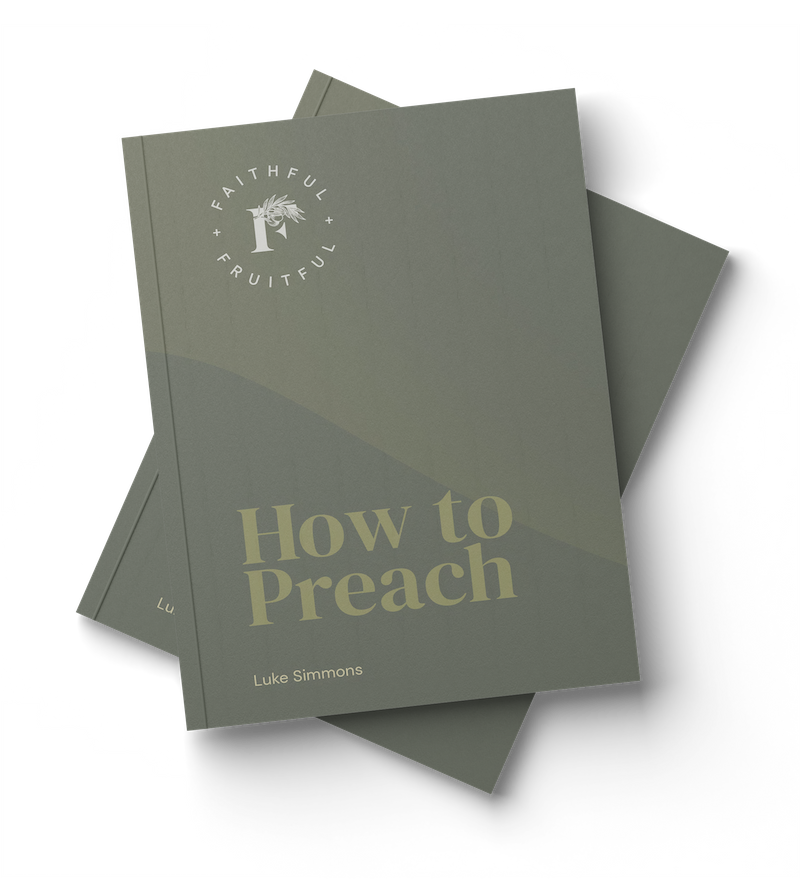
Seminary only takes you so far. This handbook takes you beyond seminary and provides a framework for a faithful & fruitful preaching ministry.

Take your seat at the table with ministry leaders to explore how to prepare to preach through topics, books, and subjects that are central to following Jesus in 21st Century America.
Practical instruction for pastors and ministry leaders.
Weekly insights to help pastors build the confidence to lead for the long-haul in a changed and changing world.
Weekly insights to help pastors build the confidence to lead for the long-haul in a changed and changing world.

Please complete the fields below to receive The Preaching Pack for free.